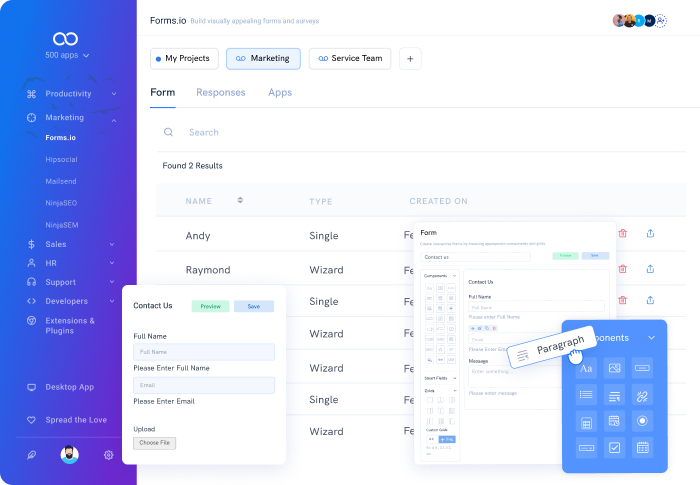
Best Form Builder
Create forms online to automate workflows using drag-and-drop form builder, which has amazing form templates, and collect payments by using popular payment processing software.
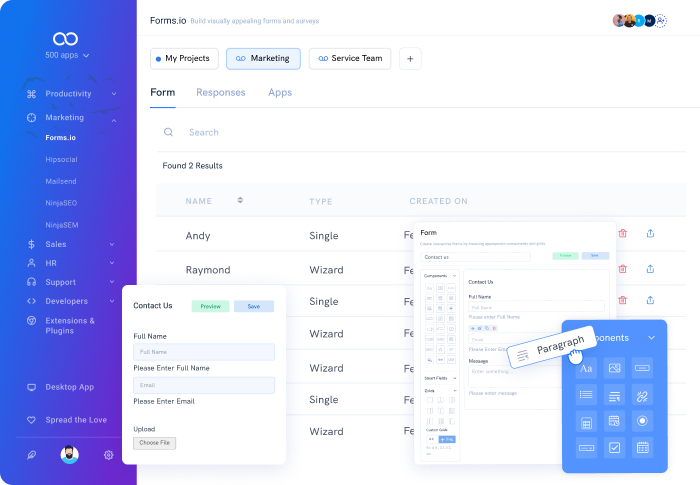
Create forms online to automate workflows using drag-and-drop form builder, which has amazing form templates, and collect payments by using popular payment processing software.
Drag and drop editor to build visually pleasing forms.
No coding experience needed to create forms.
Customizable and built-in templates to beautify your forms.
Form response management for better decision making.
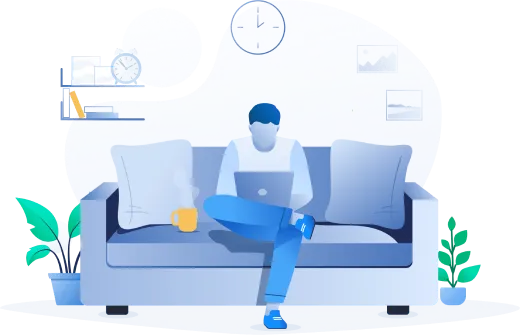
Use a convenient drag and drop builder to build extensive forms effortlessly with no coding experience.
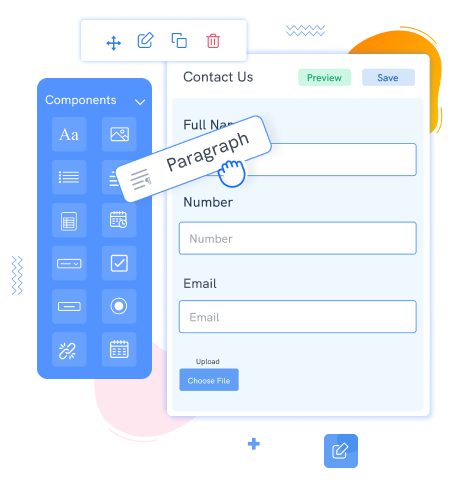
Find out more about Drag and Drop
Create forms using built-in templates and get work done faster. Add or remove fields the way you want and publish forms at the speed of light.
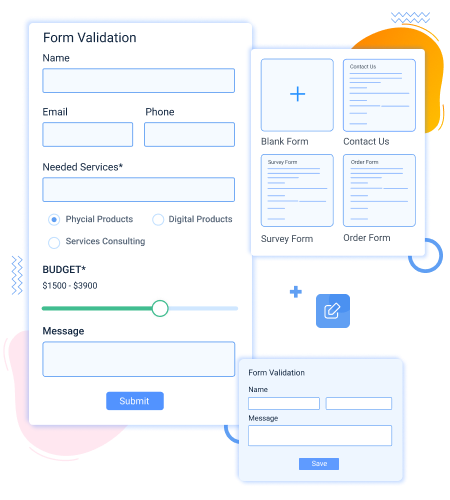
Find out more about Form Templates
Create multi step forms to simplify complex forms by sectioning them out onto multiple pages. Fields can be easily dragged and dropped between pages for quick editing at any time!
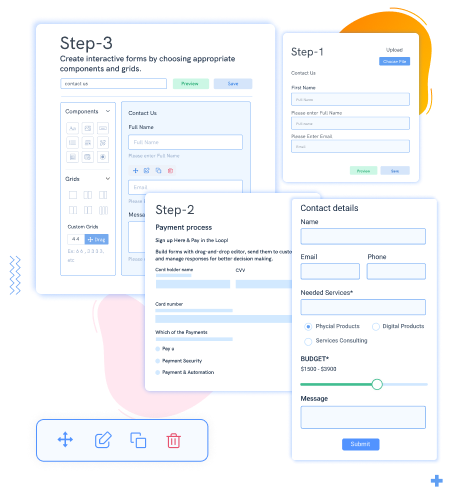
Find out more about Wizard Form
Design your form theme from scratch and customize it to your brand standards by adding the brand logo, changing background images, opacity, fonts and color schema, etc.
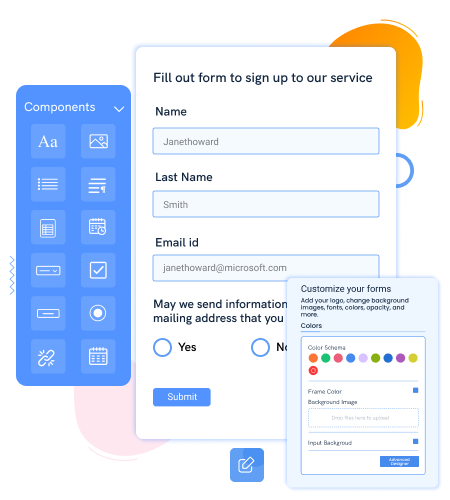
Find out more about Form Themes
Use the File Upload feature to collect documents, resumes, videos, photos, etc, through forms simply without having coding or tech experience.
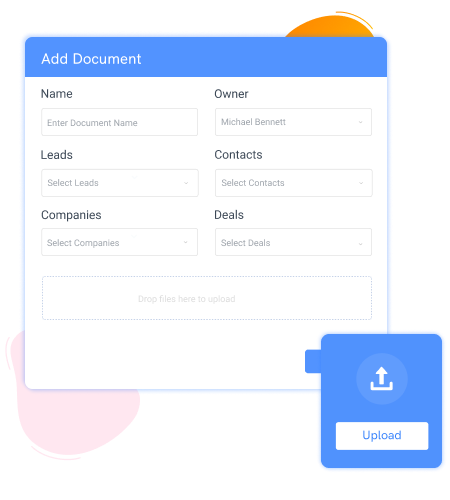
Find out more about File Uploads
Add signature fields to your documents using our simple drag-and-drop functionality. Just choose signature component and drag them over to your document.

Find out more about Collect Signature
Design your form and get the form's source code to copy and add its script to HTML pages. Save and publish it on any web page.
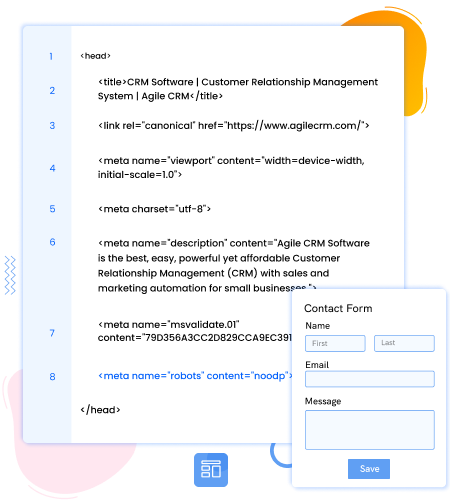
Find out more about Embed Forms
Manage all responses efficiently by receiving them in one place and analyzing them together for data-driven decision-making.
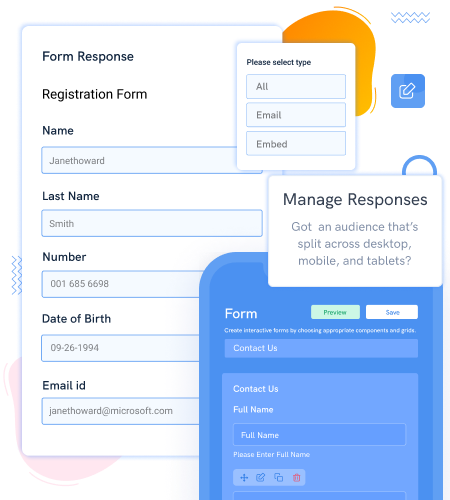
Find out more about Form Responses
Obtain contact details of users who have submitted responses along with details of the form.
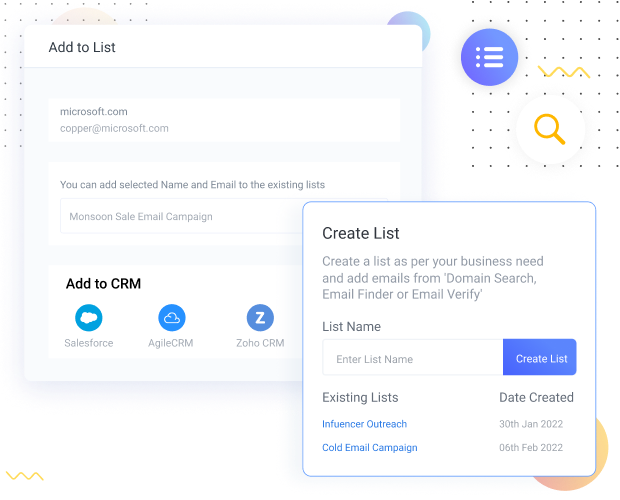
Find out more about Contact Management
Just integrate your contact form with one of the CRM platform to sync submissions to your sales pipeline.
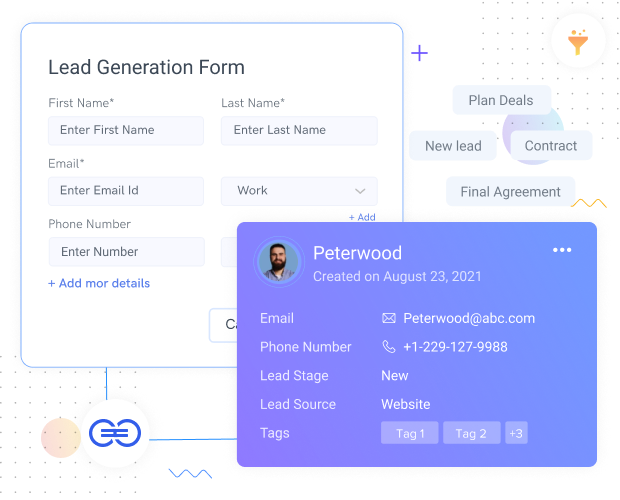
Find out more about CRM Integration
Choose your payment processing software from the form integration options. Share your form and start collecting payments from the customers thus making sure the transaction data is safe and secured.
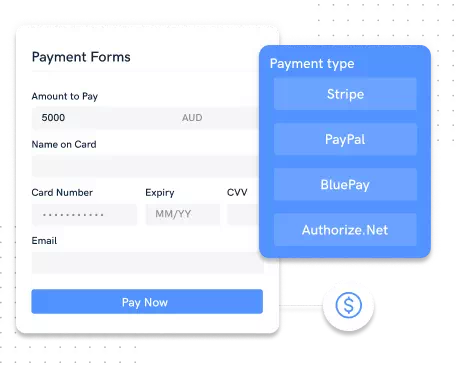
Find out more about Payment Forms
Amazing tips and how-to guides to help businesses succeed like the Fortune 500.
Businesses want to comprehend client behavior and want opinions, and suggestions. Additionally, they must evaluate how clients feel about and respond to their goods. In this article, you will see how organizations make use of survey forms and the list of free online survey maker tools.
Your business will save time, minimize errors, and increase production with the correct business forms. On their business tax forms, businesses strive to get rid of errors as much as possible.
Online surveys are a great marketing tool that can be used to gather customer feedback, find out about the needs and wants of the target market, and generate leads. In the case of online surveys, you don't even need to build an e-commerce site or install sales funnels—all it takes is a good set of free survey maker tools.
There are two major things you need to accelerate your digital work with digital forms, and this is a form creator and form builder software. They are digital platforms such as apps and websites that allow you to create and build various types of forms, whether by scratch or from set templates.
Form builder is a feature-rich web application for creating and managing forms. It's a must-have tool for collecting the required information.
Here are important industries and businesses who uses form maker software and it helps to improve conversions, they should serve what their clients desire.
Here are some of the amazing benefits of using form maker to assist your business in growing and making the most of it.
Online form builder software has always been in the favor of every business as it’s known for utmost simplicity. Here are the 8 features to explore.
Collecting data from site visitors is simple with online form builders. Learn more about website form builders and their significance here.
Let us see the types of forms that can be used as plugins in websites and how it benefits your business.
Get to know how drag-and-drop online form builders are highly used for creating forms.
Get to know how survey dashboards can help in generate insights from customer response data.
Learn what is survey builder, how to use a survey builder and start creating surveys with ease. Whether you want to utilise a template or construct a survey.
Learn how to create a survey builder that drives results in this post along with instructions and start with the most user-friendly form plugins and use online survey tools today.
In this article learn uses of the survey builder will help you to collect information about your survey participants, such as their name, email address, and more.
Learn Why Do Businesses Need Survey Builder and find that your product doesn't have what the customer needs, surveys can help reduce the risk.
Discover how web forms can assist organisations in tracking online leads, learning more about their consumers, improving user experience, and increasing conversions.
Creating a form might appear to be a difficult task, especially given that the design of a form can have a significant influence on whether a visitor fills it out or abandons your site entirely. Here, we'll teach you how to create web form for maximum conversions.
WPForms is a great lead generating tool and customer feedback software for making survey forms. To add easy conversion elements to your website.
Contact forms are a must-have for any website and every business you can customize the colors and fields easily however you like in our form builder.
How would you go about it? You may need a build on your websites to collect contacts, take orders and payments, catch leads, or gain RSVPs. The good news is creating an online layout is quite easy.
Form builders are easy-to-use and allow you to create beautiful, interactive forms that make collecting user data quick and painless.
Online forms are an essential part of business, but they may be challenging to design. Here's how to create online forms, as well as some resources to get you started.
A form builder is an online user-interactive HTML form or web page that lets users enter data. This ranges from purchase information to personal information, surveys, etc. Below are 10 reasons why a small business love form builders.
Webinar - Live Weekly
Register now and see how 500apps can help run your business like the Fortune 500