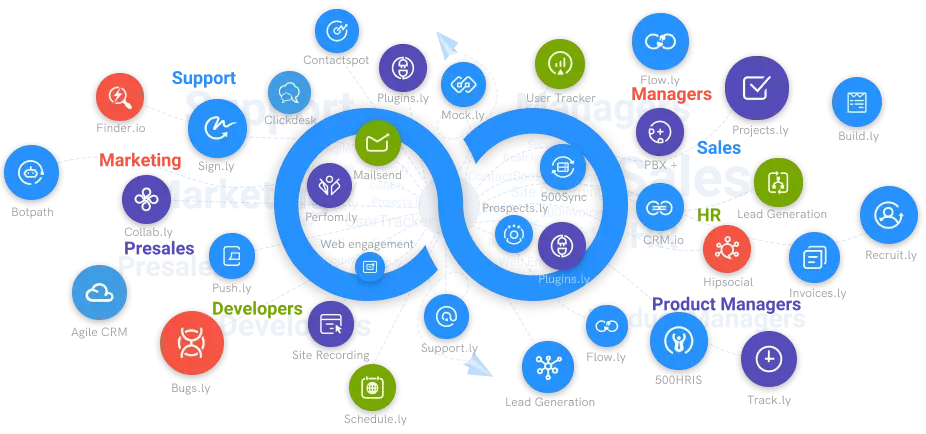How Form Builder Plugin Helps Your Website?
Let us see the types of forms that can be used as plugins in websites and how it benefits your business.
#1
Create custom forms from scratch with drag and drop builder
#2
Simplify the form-filling process for any user with conditional wizards
#3
Use pre-built teemplates to create forms faster
#4
Integrate forms into websites with securely
#5
Capture and forward responses seamlessly
#6
Automate advanced workflows using built-in business process management software, BPMApp
#7
Filter and export responses to CRM tools for sales lead qualification
#8
Collect payments securely using Stripe, Paypal and other payment providers
#9
Unbelievable pricing - the lowest you will ever find
#10
Everything your business needs - 50 apps, 24/5 support and 99.95% uptime
Every website makes use of online forms in some capacity, whether to gather lead information, fence premium content or facilitate event registration. However, there is now form creator software that makes the development of these online forms much easier. Form maker software is a sort of software that allows you to create personalized, job-specific forms for your organization. The online form builder administrators can alter and update forms based on the requirements of a project using a variety of capabilities. Users can design forms using a drag-and-drop interface with an online form builder plugin. Form maker software is a powerful tool for creating fillable forms like surveys, quizzes, and questionnaires. Users can get responses by distributing or embedding these forms on their websites, and the data is collected and maintained within the software.
Consumer research used to be both costly and time-consuming. Using traditional research approaches to acquire a few easy answers might impede your team's development for months. That is no longer true. With online form builders, high-quality market research may be affordable and simple, and you can receive the findings you need in just a few days.
Types of Forms That Can Be Used as Plugins in Websites
1. Audit Forms
form builder plugins are a fantastic way for businesses to create audit forms. Audit/Assessment forms are brief, with only a few fields such as name and email address. The aim of a free evaluation is to show potential clients the value of your company, so make the signup process as simple as possible.
2. Event Registration
Organizing an event may be challenging, but with an online forum devoted to managing your attendees, you can include event-specific information such as explanations and fundamental data such as time, place, event schedule, and RSVP instructions. Form builder plugins can be utilized to fully govern what would otherwise be a tiresome issue.
3. Newsletter Signing Up
Newsletter registration forms are often simple; the form builders plugin needs users to fill out one or two fields. When someone fills out a newsletter subscription form, they are indicating that they wish to receive your information on a regular basis. This results in the establishment of a marketing communication channel. Newsletters are one of the most successful methods to nurture and encourage leads into loyalty and advocacy, and online form builders can help with that. Keeping in touch with a brand enhances the probability of a user connecting with the brand and keeping it top-of-mind before making a purchasing decision.
4. Feedback Forms
After your customer has received your goods or service, you will send them these forms/surveys created using form builders. You could wish to ask a few questions here, such as: - What degree of pleasure did you have with the product/service? - What was your degree of satisfaction with the sales process? - What piqued your interest in us? This information will be required to determine the next steps in your company's performance review. When you utilize online form builders, you may save the replies to excel files, which makes this data much more efficient. Visitor feedback, on the other hand, is for businesses who wish to figure out and segment their web audience. You can't assume they're the same as your customers since, well, they're just website visitors. In any case, the information you obtain from this feedback form created with form builder plugin may still help you determine where your website may be improved.
5. Account Sign-up
Social media websites utilize account signup forms to capture user registration data before providing access to unique content. Consider Facebook, Twitter, and Instagram. Users cannot engage with these platforms unless they first create an account. If you are a firm that requires membership, you may also use this form. It does not put undue pressure on your clients to make a decision right away. You may always send them marketing emails in the future to entice them to make a purchase choice. Form creator software can be used in conjunction with other programs to successfully meet this requirement.
Ways Form Plugins Can Benefit Your Business
Spend less money on integration and do less manual effort - One of the most significant advantages of connected online forms is their seamless integration with your CRM system. This means you won't have to rely on a variety of apps and third-party software to collect data. The lack of complicated connectors saves your organization a lot of money since it removes the need to manage several apps. It also reduces data security concerns, giving you fewer things to worry about. Finally, it frees you from reliance on third-party providers.
Begin communicating with visitors to your website - Visitors to your website represent possible sales possibilities! So you should start up a discussion with them before they go into the unknown. Integrated online forms may be customized to meet a variety of circumstances, allowing you to collect fresh data contributions in every setting while also expanding your inbound marketing efforts at no additional expense. You may quickly design forms that lead to content downloads, subscriptions, event registrations, or surveys. All of this enables you to make connections, create relationships, and be more proactive in your engagement with website visitors.
Automate your lead nurturing tasks - Because integrated online forms are developed with marketers in mind, they may help you cast a broader marketing net and capture more leads. Web forms enable you to collect not just names and email addresses, but also to configure your CRM system to do particular activities. For example, someone may have filled out a form on your website in order to obtain a white paper.
Ensure data accuracy - Increasing lead generation is always at the top of your marketing team's priority list. But not just any leads, but high-quality leads. As a result, for marketing experts, the CRM database is their gold, which means the information it includes must be valuable and error-free.
Send more relevant and targeted communication - Your marketing team is always looking for new methods to get the appropriate information to the right people. However, in order to know what to send, you must first understand what the recipient wants to receive. A webform is an excellent approach to collect this type of information. You may create a web forms with subscription choices. By simply ticking the boxes on the form, a person may determine what sort of information he or she wishes to receive from you.