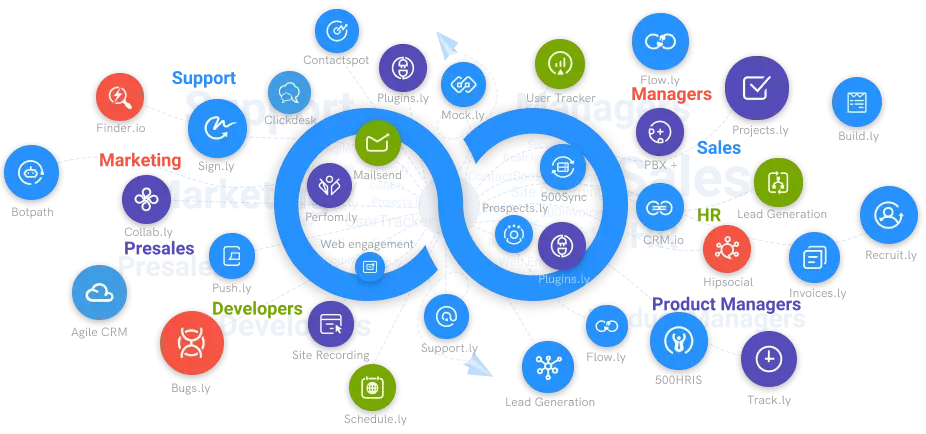How to Use a Survey Dashboard Effectively?
Get to know how survey dashboards can help in generate insights from customer response data.
#1
Create custom forms from scratch with drag and drop builder
#2
Simplify the form-filling process for any user with conditional wizards
#3
Use pre-built teemplates to create forms faster
#4
Integrate forms into websites with securely
#5
Capture and forward responses seamlessly
#6
Automate advanced workflows using built-in business process management software, BPMApp
#7
Filter and export responses to CRM tools for sales lead qualification
#8
Collect payments securely using Stripe, Paypal and other payment providers
#9
Unbelievable pricing - the lowest you will ever find
#10
Everything your business needs - 50 apps, 24/5 support and 99.95% uptime
Surveys are an excellent way to get information. You may use them to learn how current consumers feel about your products and services, as well as how future customers perceive your organization. Employee surveys are excellent for gathering internal input on your company's culture and events. Surveys have as many applications as you can think of. You can use survey forms to send to customers and gather their responses. But what happens once you've gone through the bother of gathering data from your audience?
Creating a survey dashboard helps you to collect information in one location and simply extract insights from the findings. A survey dashboard allows you to take a large amount of data that would otherwise be difficult to interpret in its raw form and show it in concise, easy-to-understand graphics. This allows you to rapidly emphasize key takeaways for your company's senior team, for example. From bar charts to pie graphs, you may summarize thousands of data points for simple consumption.
Results are shared in real-time: Because graphs are generally updated immediately whenever new results come in, it's simple to communicate critical, up-to-the-minute survey data with management using a survey dashboard.
Data should be centralized: You may aggregate findings from several surveys in one location, making it simple to evaluate and link diverse data sets in a single view.
Change the way data is shown: You may simply change the appearance of your survey findings to meet the needs of your project. Use a variety of graphics to convey different tales with your data.
Consider the following example, which demonstrates the significance of a survey dashboard. Assume your firm just distributed a survey to its client base. Fortunately, almost every client answered, providing you with a statistically meaningful amount to work with 1,000 replies. It would be impossible to study and comprehend these many replies one by one.
Creating a survey dashboard that combines and shows responses in visual style, on the other hand, makes them much easier to understand. Assume one of your survey questions questioned if consumers were happy with the turnaround time of your service. You can notice that more than 40% of your consumers replied negatively by generating a pie chart on your survey dashboard. While this is not a majority, it does signal a problem that your executive team should look into.
The important takeaway from this example is that utilizing a dashboard to display your survey results saves you a lot of time and the stress of combing through data. "Using the appropriate visualization at the right moment might assist you in making a better decision," she explains. "
A pie graph, for example, is excellent for demonstrating how diverse components make up a whole." Whatever image you use, try to keep it basic. It will be more difficult to grasp if your visual is overly crowded." According to Björklund, it's critical to utilize the correct collection of visuals in a survey dashboard since each form of visualization presents data differently. Not every graphic is appropriate for every data set. "Remember that your audience is looking at your survey dashboard to help them make decisions," she advises. "So personalize it so that they may obtain the highlights as soon as possible." They can then request additional information."
Convert your survey findings into a report that your stakeholders will comprehend. You may highlight important insights and even add your own notes or recommended your next actions using survey dashboards. For each one survey, you may build numerous dashboards. Furthermore, your dashboards are dynamically updated and may be shared with anybody via a weblink. You may quickly expose the most relevant facts for certain groups by constructing survey dashboards.
Assist your stakeholders in determining where and how to act on the results of your survey. You can simply customize how you communicate findings with your employer, coworkers, or clients. Filter response data, choose which questions to display, drag-and-drop charts, and personalize your layout. Display only the information that your stakeholders want or need to see. Because data is dynamically refreshed as new findings arrive, you won't have to spend time updating static reports and presentations.
Viewing real-time progress is critical when companies conduct online surveys in order to comprehend the survey results. A real-time dashboard allows you to monitor the progress of your online surveys in real-time. It provides a short overview of the percentages for each answer option, basic graphs, mean values, and the number of respondents who completed the survey. Assume a company has launched a consumer survey for a forthcoming product. They must collect consumer feedback to ensure that the product fulfils the demands and expectations of the customers.
Examining the data can assist them in gaining perspective on their new product and making any necessary and timely modifications. Administrators can see what the replies are and the overall trend since it allows them to look at particular questions. Measuring this can aid in their procedures as well as any follow-up surveys they may be preparing. When companies conduct online surveys across several countries and time zones, real-time dashboards come in handy. Real-time response collecting allows you to make any modifications to your questions or survey design that are required for additional markets and respondents.
For market researchers studying respondent patterns, real-time answer collecting is an effective tool. They may observe patterns in real time and draw conclusions for future actions. Looking at data in real-time allows them to interact with other teams and stakeholders to plan future research or marketing initiatives. Sales and customer success teams may also utilize this data to improve customer experience (CX), customer retention, and other customer operations.
Our online form builder, Forms.io lets you create the best survey forms where you can design in your own way with the drag-and-drop editor to boost customer engagement.