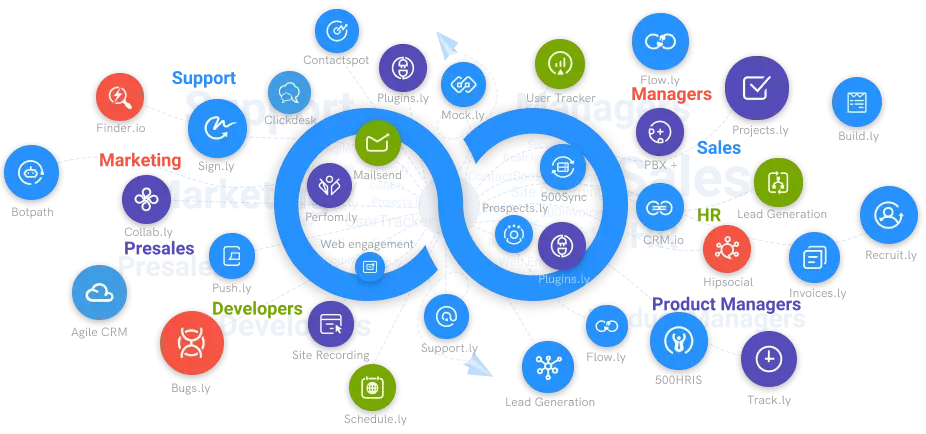How To Create A Web Form?
Creating a form might appear to be a difficult task, especially given that the design of a form can have a significant influence on whether a visitor fills it out or abandons your site entirely. Here, we'll teach you how to create web form for maximum conversions.
#1
Create custom forms from scratch with drag and drop builder
#2
Simplify the form-filling process for any user with conditional wizards
#3
Use pre-built teemplates to create forms faster
#4
Integrate forms into websites with securely
#5
Capture and forward responses seamlessly
#6
Automate advanced workflows using built-in business process management software, BPMApp
#7
Filter and export responses to CRM tools for sales lead qualification
#8
Collect payments securely using Stripe, Paypal and other payment providers
#9
Unbelievable pricing - the lowest you will ever find
#10
Everything your business needs - 50 apps, 24/5 support and 99.95% uptime
Let's look at how to create web form. Consider what information you truly require from your leads as you proceed through the stages below. Potential leads may lose interest and quit your site if your online form does not make sense to them – if it is too confusing or asks for too much information. Consider the value of the offer at the bottom of the form and adapt your web form accordingly.
A web form is a critical element of any website. It captures information from users, and can sometimes be used to interact with a company or organization.
There are many things to keep in mind when creating a form. The first step is to choose the best tools for the job. Forms can be created using HTML, CSS, JavaScript. There are also built-in tools that some content management systems include.
The process of creating a web form begins with establishing its purpose.
Make the Purpose of Your Form Clearly Visible
It is critical to define the objective of your online form. Your leads should understand the purpose of your online form and why they are filling it out. Here are a couple of such approaches.
Include Simple Headers
Your leads will know just how to finish your form if you include simple headers. Headers assist to eliminate misunderstanding and ensure that your leads spend as little time as possible on your form. Simple headers include "Contact Us," "First Name," and "Preferred Method of Contact."
Give Specific Directions
Use as few words as possible to clearly express the information you want from your leads. Include a phrase or two outlining what you want to ask your leads at the start of your form. You may also give a brief explanation of why you require that information in order to maintain transparency with your leads.
Consider your Form's Look
You'll provide your leads with an easy end-to-end experience if you maintain your form tidy and clean. Nobody wants to waste time reading big paragraphs of material in order to locate what they're searching for. Furthermore, crowded text appears unprofessional. Your leads will know within seconds whether you took the time to strategically design your form.
Why Should you Increase the Usability of Web Forms?
Web forms are a common fixture on many websites and, in some cases, the only way to interact with a website. A web form is a set of questions or tasks that one must complete in order to submit information and access the desired content.
Web forms are an important part of any business. The usability of these forms is critical to its success, and by implementing these few simple methods, you can help make your web forms more usable. This will then increase their effectiveness and give you the competitive edge that you need to succeed.
- Make a straightforward transaction
- Earn people's trust
- Come across as more professional
- See an increase in conversions
Make a Straightforward Transaction
Your visitors will know exactly which form they need to complete and why certain questions are being requested of them if the goal of your web form is clarified. You want your visitor's experience to be as simple as possible, whether it's a shipping form, a sign-up form, a survey, or a quiz.
Earn People's Trust
The purpose of your form fields should always be stated. "This web form will be used to gather more information about you so that we can tailor our newsletter content to your background, experiences, and interests," they could say. By ensuring that the objective of your online form is obvious, you develop credibility and trust between your company and the lead.
Come Across as More Professional
When you visit another company's website and it's built in a way that shouts "customer first," you're likely to get the impression that the firm is professional and considerate. The same is true for online forms. Declaring the objective of your web form eliminates uncertainty, demonstrates that you are a forward-thinking organization, and indicates that you care about your visitors' experience on your site.
See an Increase in Conversions
Your firm will see an increase in conversions by improving web form usability and generating a favorable overall web form user experience. Simply by making your form simple to use, clear, and visually appealing, your leads will be more likely to complete it and become customers. Fixing minor user experience issues can help organizations increase conversion rates by up to 75%.
You can improve user experience and make website visitors excited about completing your form and converting by increasing web form usability and prioritizing the design and context of your form.
Conclusion:
Building your own web form can be a great way to simplify your life and grow your business. It is the perfect tool for data gathering, data analysis, and sending out relevant messages at the right time. Web forms are easy to customize so you can collect information without needing to use any expensive or complicated software. With this information, you will be able to see how many people interact with your website so you can better understand what they want.